Table of Contents
A domain name (URL) is important to your online identity. It’s how customers find your store and it represents your brand. According to the latest data from Verisign, there were 359.8 million registered domain names.
So, how can you stand out from that?
For these reasons, we recommend that you buy and use your own branded custom domain name.
If you are wondering how to change Shopify domain, no worries. In this article, we will show you a quick guide to changing the Shopify domain in 3 ways.
With a custom domain, it will make your Shopify store memorable and easy to find. Customers are more likely to purchase from a store that looks professional and has a domain name that matches the brand.
But first, do you know how to make a good domain for your Shopify store?
This is really important and a must-read. Check it out!
How to choose a good domain (URL) for your Shopify store?

Requirements that can help you to choose a good domain for your store
There are a few requirements that can help you to choose a good domain for your store:
- Choose a domain that is easy to type
Long and difficult-to-pronounce names should be avoided. A short and simple domain name will be easy to remember.
Example: Racing Xpress instead of Racing Express
- Keep it simple and short
If your domain is too long and too complex, your customers will mistype or misspell it. Short and simple is a good way to stand out from others
Example: rc-xpress.com instead of racing-express.com, nytimes.com instead of newyorktimes.com
- Use keywords
Try to use keywords that describe your business and the services you offer.
Example: translate.google.com
- Avoid numbers and hyphens.
It’s better to use words. However, if you have numbers and hyphens in the name of your brand, surely you can use them in your domain. But you should use numbers that are familiar to the customer’s life.
Example: Xpress.com or 247Xpress.com
- Be memorable
There are more than 359.8 million registered domain names, so choosing a domain that’s catchy and memorable is essential.
Example: nike.com, shopify.com
- Research it
When you choose a domain name, make sure the name you’ve picked isn’t trademarked, copyrighted, or being used by another company.
- Choose a domain name extension that fits
.Com is the most common use for domains, but sometimes trying to use a different extension may be a better choice.
Here are some other top extensions and how they’re often used:
- .co: stands for both corporation and company.
- .info : informational sites.
- .net: technical, Internet infrastructure sites.
- .org: short for an organization that usually goes to a non-profit or public, community, or group.
Keep in mind all these requirements, you do not need to change your domain many times until you can satisfy your audience.
So, have you already picked a good domain for your online store?
If not, you should hurry up because we are moving to a big question “How to change Shopify domain.”
How to change Shopify domain by 3 methods?
If you’re finding how to change Shopify domain, there are 3 different methods you can go about it.
- Buy a new domain through Shopify
- Connect a third-party domain to your Shopify store
- Transfer your domain to Shopify
You can follow me to these methods step by step. And to start the guide on how to change Shopify domain, you will have to log in to your Shopify dashboard admin.
Method #1: Buy a new domain through Shopify
Buying a new domain through Shopify is the easiest way to change your domain.
Simply go to the Shopify Domain Settings, enter the domain you want to buy, and follow the prompts to complete your purchase.
Step 1: From your dashboard admin, click on “Settings” in the left corner.
Step 2: Scroll down a bit, and click on “Domains” on your left.
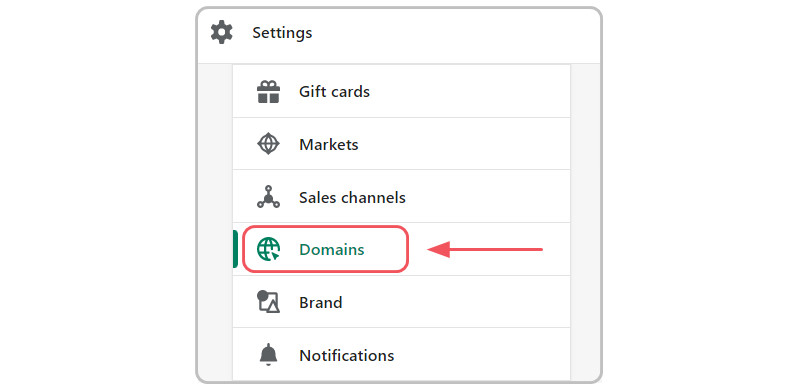
Click on “Domains“
Step 3: A new page of Domains will open, click on “Buy new domain”
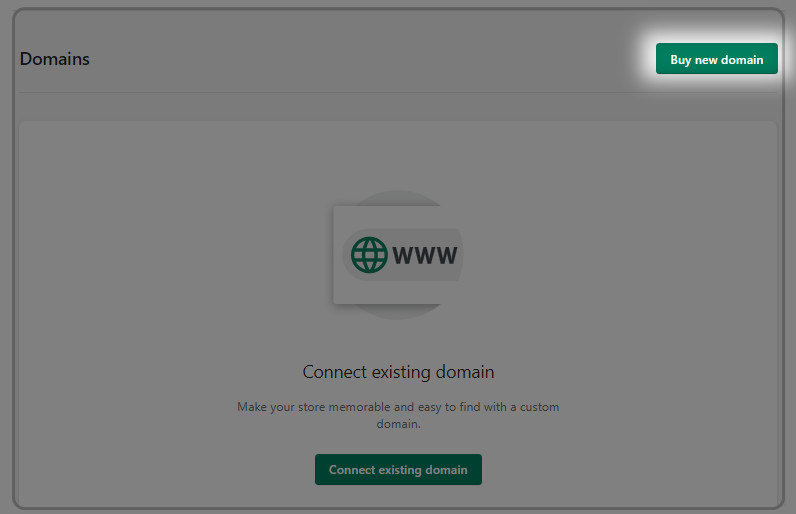
Click on “Buy new domain”
Step 4: Enter the domain name you’ve picked for your Shopify store.
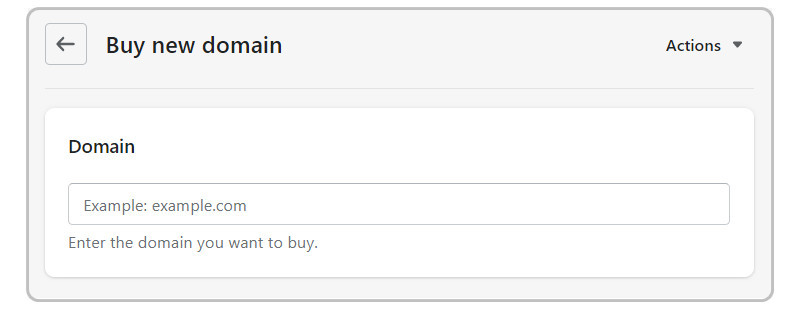
Enter the domain name for your Shopify store
Step 5: The Shopify system will display available domain names that you can buy. There are Most Popular and Other Extensions options available, and you can choose the most appropriate one. To add the domain name, you can select it and click “Buy” to complete the purchase.
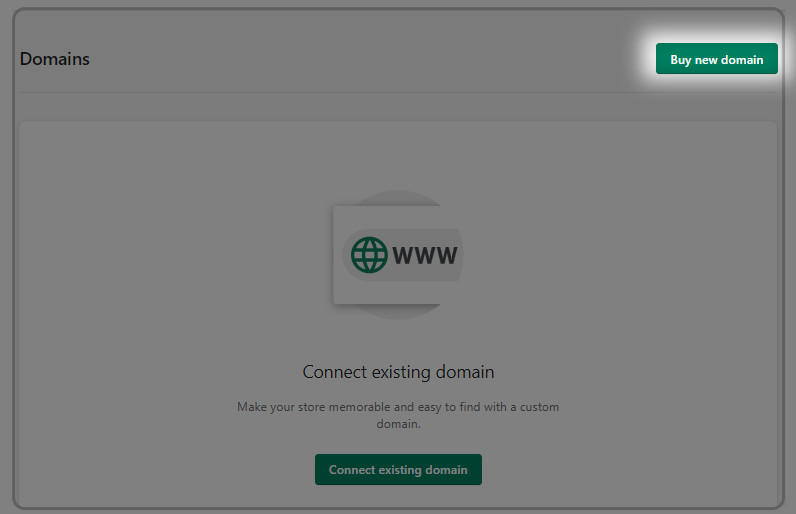
To add the domain name, select it and click “Buy” near it to complete the purchase.
Step 6: Now back to the domain page. After purchasing successfully, your domain name will be added to this page. Click on the “Change primary domain”.
Step 7: Select the domain name you have bought and “Save” it.
Plus, when you register a Shopify domain, you can only use it for a year. After the domain expires, it will be deleted. You can extend the expiration date for an additional year by adding a registration fee. This process is similar to renewing a domain name used with a website.
Method #2: Connect a third-party domain to your Shopify store
Connecting a third-party domain to Shopify is a good option if you have an existing domain that you want to use for your Shopify store. To do this, you’ll need to change your DNS settings to point to Shopify’s servers.
By connecting your domain that points to your URL to your Shopify store, the audience can type it into their browser and visit your online store. This way, you still use a third-party domain provider to manage your domain settings, pay for your domain, and renew it.
Once you’ve changed your DNS, you can go to the Domains page to add your domain.
Follow the steps from the instructions.
- Step 1: On your dashboard admin, click on “Settings” in the left corner.
- Step 2: Scroll down a bit, and click on “Domains” on your left.
- Step 3: Click on “Connect existing domain”
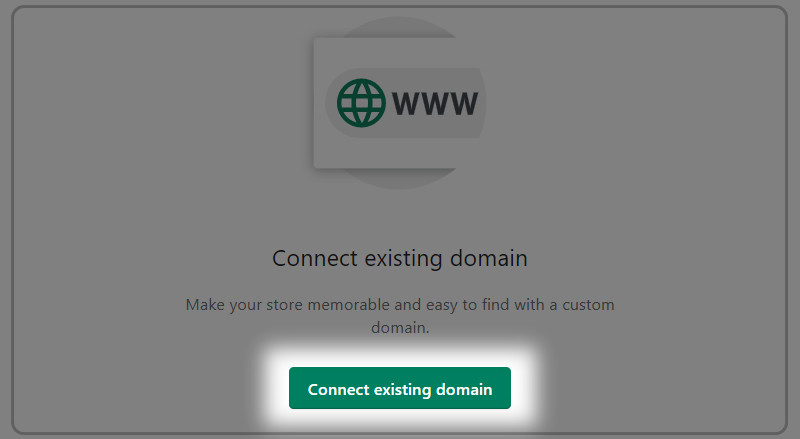
Click on “Connect existing domain”
- Step 4: Enter the domain you want to connect to in the box and click “Next”
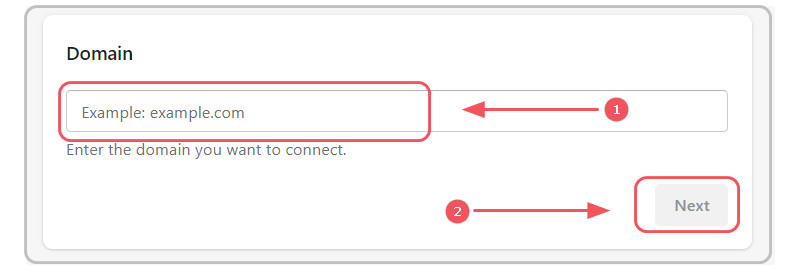
Enter the domain you want to connect to in the box and click “Next”
This method only works if you have changed DNS settings to point to Shopify’s servers, and it might take up to 48-72 hours for these changes to take effect across the internet depending upon your domain registrar.
Method #3: Transfer your domain to Shopify
If you already have a domain that you want to use with Shopify, you can add it as a subdomain of your Shopify-managed domain. Besides, adding a subdomain to your Shopify-managed domain will be a good option if you want to keep your existing domain.
For example, you could add a subdomain like “store.example.com” to your existing “example.com” domain.
After you transfer your domain to Shopify, you no longer need to use the third-party domain where you originally bought your domain.
To do this, go to the Domains page in your Shopify admin and click Add subdomain.
- Step 1: From your Shopify admin, click “Settings” and then “Domains”
- Step 2: Click “Manage” for the domain that you want to configure.
- Step 3: In the Subdomains section, click “Add subdomain”. From there, enter the prefix that you want to add.
When you add a subdomain, Shopify’s default CNAME is automatically added to the DNS settings. If you want to point the subdomain to a specific market or website, you can do the follow the task below:
- Assign a subdomain to a specific country or region.
- Change DNS settings to point your subdomain to another website.
Great Jobs! Now you know how to change Shopify domain by 3 simple methods.
No matter which method you choose, you can be sure that changing your Shopify domain is easy to do.
Final thoughts
There are many reasons why you might want to change your Shopify domain. Maybe you’re rebranding, or maybe you just want a more catchy domain name.
Whatever the reason, Shopify makes it easy to change your domain name. You can buy a domain through Shopify, transfer your domain to Shopify, or connect a third-party domain to Shopify.
By now you should have a good idea of how to change Shopify domain in three different methods. Give it a shot today!


