Table of Contents
Facebook app on Android and iOS is working quite well after being modified and developed over the years. However, when it comes to a touch-optimized way to access your Facebook account, these aren’t your only options.
Facebook Touch may go unnoticed, but it’s the mobile browser version of Facebook that offers more than simply touch-optimized content.
In this article, we will guide you: on what is Facebook Touch and everything you need to know about it.
Let’s get started!
What is Facebook Touch?
Facebook Touch is an enhanced Facebook application with many distinct functions to better accommodate people using touchscreen devices. It’s basically a mobile-specific version of the website that’s simplified and designed with smooth performance. Facebook-Touch is applicable on all smartphones, it provides a beautiful user interface and serves as an alternative to the regular Facebook App.
The main difference between Facebook App and Facebook Touch is that Facebook-Touch has better graphics and a more user-friendly interface. It also runs faster than the Facebook App. So you can use Facebook -Touch even if your internet connection is poor.

Facebook Touch is an advanced Facebook app with a variety of distinct functions
Difference between Facebook Touch and Facebook App
When you open Facebook on a browser, the web address will read http://facebook.com. With the Touch feature, the web address would be http://touch.facebook.com.
When using Facebook Touch, you will experience high-resolution images with better visibility. As for the Facebook App, there is fewer data and lower-quality images.
Specially designed to serve smartphones, Facebook-Touch offers a better user interface and consumes fewer data.
In addition, the overall functionality of Facebook-Touch is more advanced than the regular Facebook version. This is because Facebook-Touch is designed primarily for mobile users, and the regular version of Facebook will have a reduced resolution when operating on smartphones.
How to download Facebook Touch on your smartphone?
Downloading Facebook-Touch through your smartphone’s Play Store or App Store is not a feasible option. If you search for “Facebook Touch” on your Play Store or App Store, the results will only show the “Facebook App”.
To download Facebook-Touch, you’ll need to obtain an APK file and then download it from there. Follow these steps to get the APK file for Facebook-Touch:
Step 1. Change authorization settings
The first step in installing Facebook Touch is to change your device’s authorization settings. Allow installation of apps from unknown senders on your smartphone to do this.
Step 2. Search for Facebook Touch in the web browser
Open your preferred web browser and type “download Facebook Touch” into the search bar.
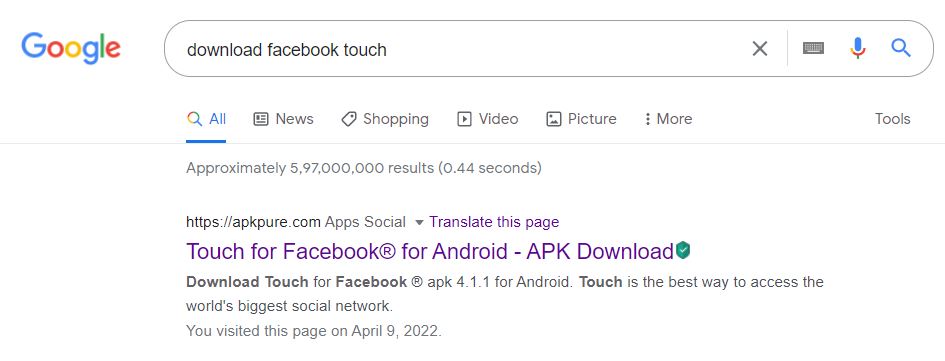
Search for Facebook-Touch in web browser
Step 3. Select the appropriate APK file
Choose the APK file that complies with all of the specified terms and conditions from all of the files that appear.
Step 4. Download the file
Tap the download button once you’ve found the proper file to download. Keeping your mobile data does not deplete much.
To avoid your mobile data from running out too quickly, try to keep your phone connected to WiFi stable.
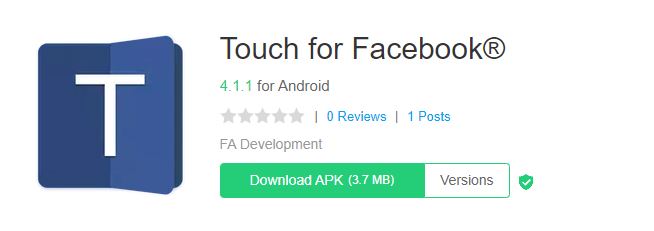
Tap the download button once you’ve found the proper file to download
Step 5. Install the Facebook Touch app
After you’ve downloaded the APK file, you will have the option of installing the application. To complete this, click the “Install” button.
Step 6. Launch the app
By starting the app and signing into your account, you can take use of all of Facebook Touch’s features. You can use all the features of Facebook Touch
What are the features of Facebook Touch?
After taking user feedback, Facebook-Touch has been redesigned with outstanding features to create a seamless user experience. Here are some outstanding features of it:
- You would never be mad, Facebook Touch is perfectly optimized for even the slowest internet connection
- You can view high-resolution photographs at a quicker loading speed.
- In terms of group and page accessibility, the new version is more inclusive.
- Facebook-Touch is available in both an app and a web version.
- Facebook Touch comes with a beginner-friendly interface
- You can view the posts in very large sizes because the Touch feature has no limit on the width of the posts
It can be said that Facebook-Touch is a better and more advanced version of Facebook. You can immediately download this app to experience these features.

Facebook Touch has been redesigned with outstanding features
Limitations of Facebook Touch
Although this feature is no less an upgrade than the regular Facebook version, it still has some limitations as follows:
- The usage differences between the regular version of Facebook and Facebook Touch may not be so obvious. However, those who are used to using the regular version of Facebook may find it a bit difficult to switch to using Facebook Touch.
- The desktop version of “Touch” may not be as responsive as the regular Facebook version.
How can I turn off Facebook Touch notifications?
Follow the steps below to turn off notifications on Facebook-Touch easily:
- Open the “Settings” tab on your smartphone.
- Another window will open. From here tap on the “Apps” button.
- The Facebook Touch app can be found under the applications section.
- Tap on this, then select the notifications tab.
- Here you can turn off app notifications
Doing this will stop Facebook Touch from sending any notifications on your phone.
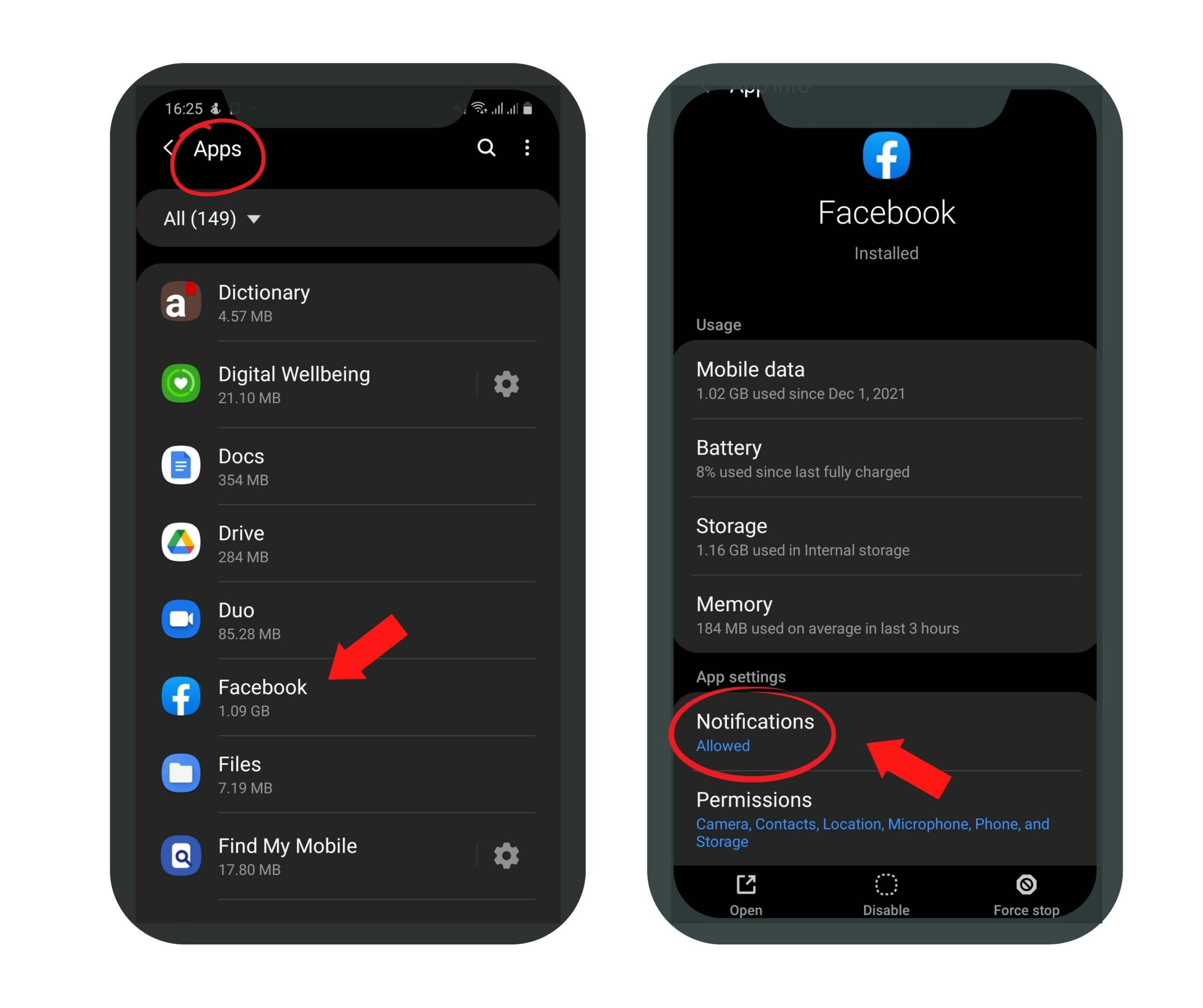
Open the “Settings” tab on your smartphone and select the notifications tab
Account information and privacy settings
The regular version of Facebook and the Facebook Touch have differences in access to account information, personal details, and privacy settings.
With Facebook Touch, accessing these apps seems easier than with the regular Facebook app. We will guide you through the following steps to set your privacy settings on Facebook Touch:
Step 1: Log in to your account
To access your account information and privacy settings, you’ll need to sign in to your account first. Enter your username or phone number then enter your password to log in. If you do not have an account, please create one for yourself by clicking “Create New Account.”
Step 2: Open settings
After you log in, a home page will open. In the top right corner of the home page, you’ll see an ellipsis symbol. Please click this. Another tab will open. In this tab, you’ll see your name and profile picture at the top. When scrolling down to “Help and Settings” you will see a Settings option. Click on that.
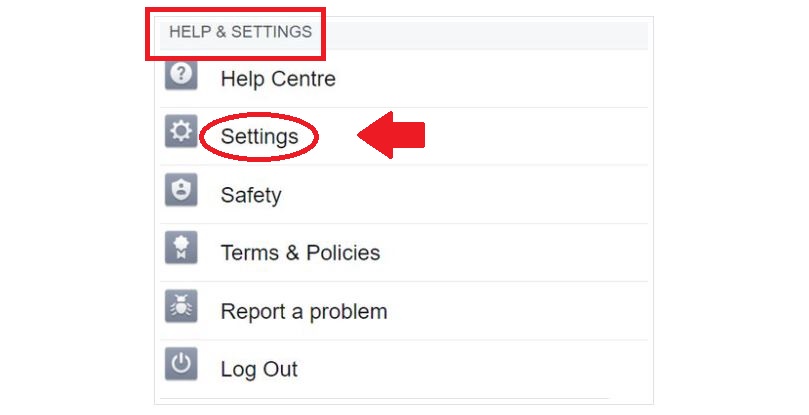
When scrolling down to “Help and Settings” you need to click on Setting options
Step 3: Edit your details
Once Settings opens, you can see your account information, preferences, visibility, and privacy. You can then view and adjust the privacy settings as desired.
Conclusion
Overall, the most important Facebook functions are accessible on both the Touch and the app versions of the platform. Deciding which one is the best option for you depends on your purpose. The Touch version is ideal for those who want a high-speed and high-performance user experience, as well as high-quality audiovisuals and fewer application errors.
Besides, Facebook Touch is probably an indispensable option for all those who use Facebook on their phone. Not only does it elevate your experience, but it also enables you to easily access the features of Facebook without any hassle.
Now, download Facebook Touch and experience a new Facebook application for your web.


