Table of Contents
For a better user experience, Shopify allows merchants to edit Shopify Password Page. The following post will explain all you need to know about this page.
What is a Shopify Password Page?
The password page is a landing page that protects your online store with a password. It prevents people who do not have the password from accessing the system.
You may set a password and give it to those who wish to enter your store. Search engines can only find your store’s password page. Other pages, including product detail pages, collection pages, etc. are protected and will not appear in search results.
Shopify also allows users to create and edit Shopify Password Page by using its Settings tool. This page is similar to a Coming Soon page in appearance.

When should we use Shopify Password Page?
Shopify Password Page has a lot of advantages for businesses, but it also has some negative effects on your website. As a result, you should only use Shopify Password Page in specific situations.
-
Preparing new store
To prevent losing leads when preparing to launch the store, you should apply the Shopify Password Page on your website. This page will be enabled immediately when you create your online store, restricting others from accessing the website while you work on it.
-
Need maintenance
If you want to rebuild your website, you can use the Shopify Password Page temporarily during maintenance time. However, you should apply this temporary solution in a short period because it is not good for your online store’ SEO in long term.
How to edit Shopify Password Page?
To provide a better experience for new visitors, it is essential to build an appealing and user-friendly password page. You can now quickly edit Shopify Password Page on your admin account.
Let’s follow the steps below to learn how to add, edit, and remove it.
-
Set password protection for your Shopify store
Before edit Shopify Password Page, you need to add a protection password first.
Step 1: Log into your account on Shopify app and choose Online Store.
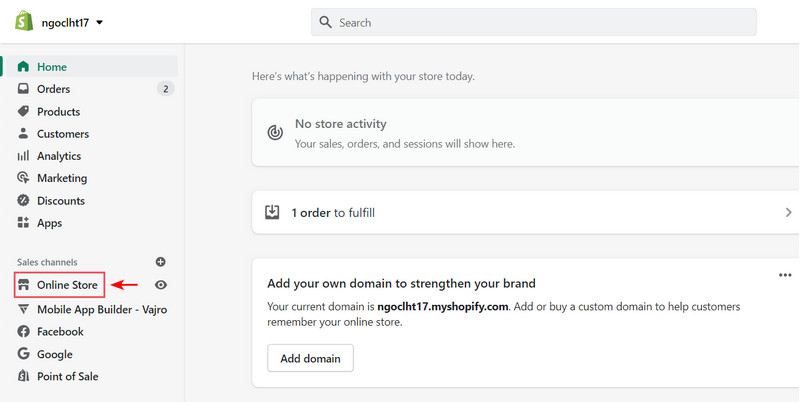
Set Password Protection – Step 1
Step 2: In Online store, go to Preferences and find the Password protection section.
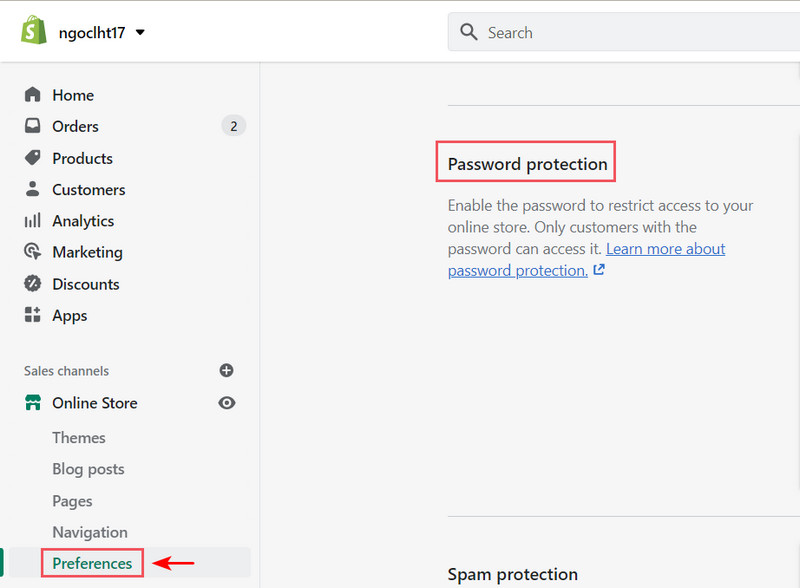
Set Password Protection – Step 2
Step 3: In Password, add your password you want to give for some customers who can access your website.
Step 4: Enter the message you wish to appear on the password page in Message for your visitors. Keep this area blank if you don’t want to give a message.
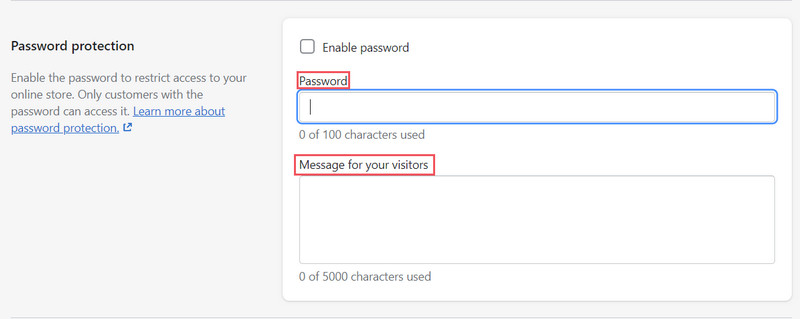
Set Password Protection – Step 3 and 4
Step 5: Save changes by pressing the Save button.
-
Edit Shopify Password Page
You can edit Shopify Password page by using Themes settings on your admin account. It provides users with many configurations such as customizing font, colour, and social media,…
Here is the step-by-step instruction on how to edit Shopify Password Page you can follow.
Step 1: Log into your account on Shopify app.
Step 2: Find and press Online store section in the menu tab.
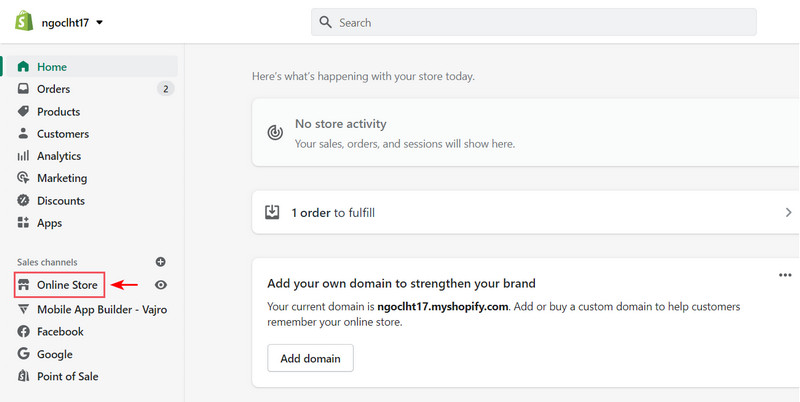
Edit Shopify Password Page – Step 2
Step 3: In themes, click Customize
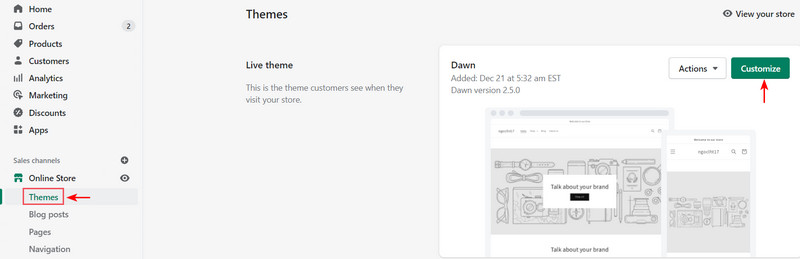
Edit Shopify Password Page – Step 3
Step 4: Click on the drop-down menu at the top of the page and choose Password page. (If you cannot find the Password page in the menu, you need to set a password for your online store first.)
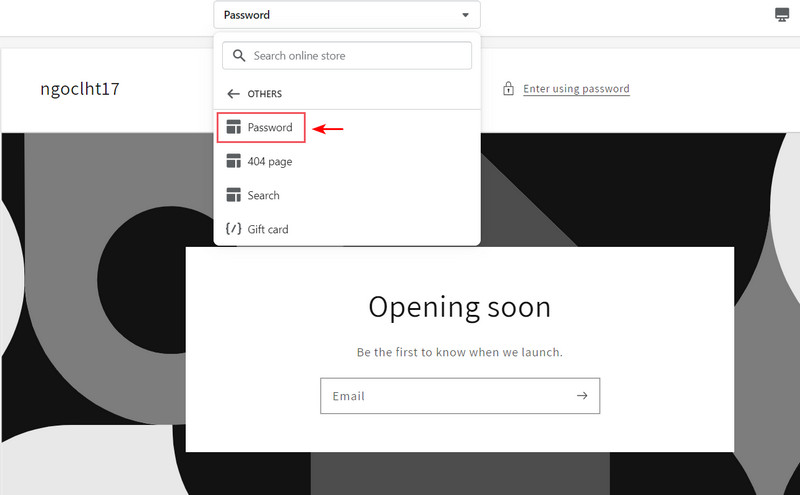
Edit Shopify Password Page – Step 4
Step 5: Edit Shopify Password Page and save your changes.
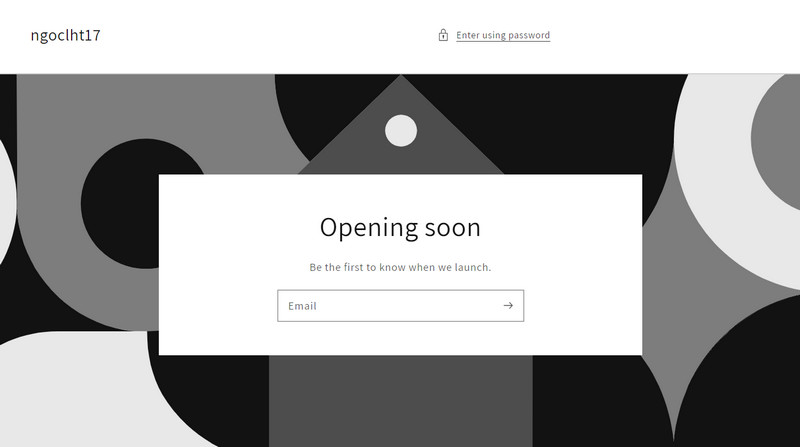
Edit Shopify Password Page – Step 5
-
Remove password protection for your Shopify store
If you have already completed your website and are ready to enable customers to access it, you can remove password protection by applying this instruction.
Step 1: Log into your account on Shopify app and choose Online Store.
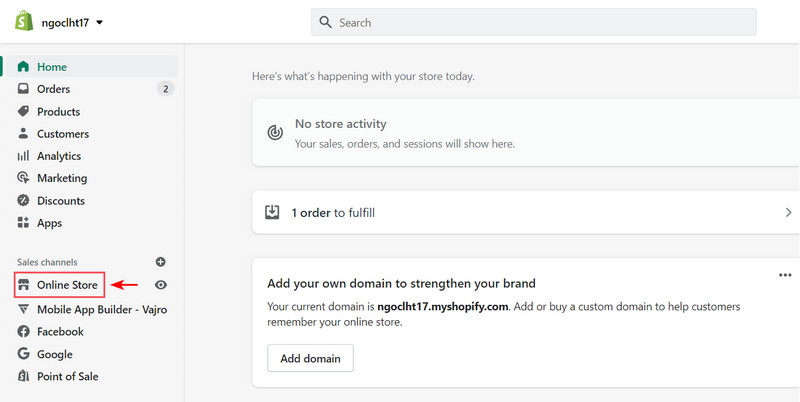
Remove Shopify Password Page – Step 1
Step 2: In Online store, go to Preferences and find the Password protection section.
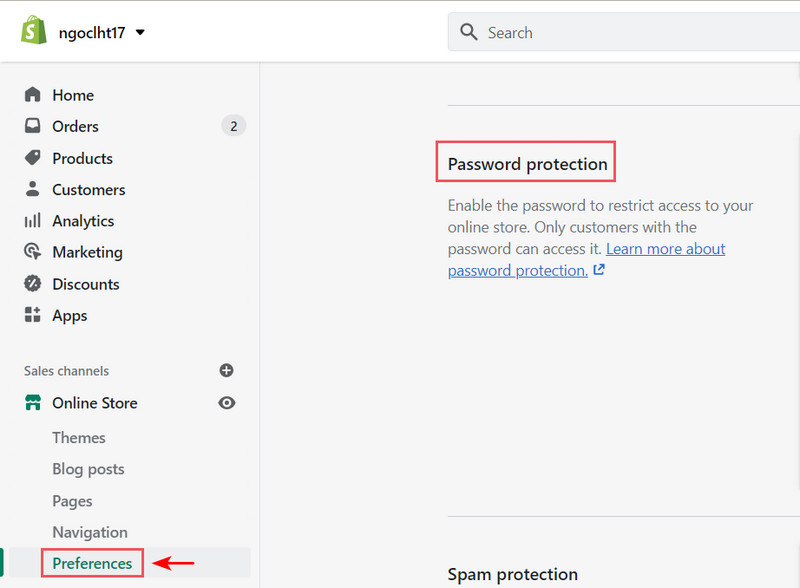
Remove Shopify Password Page – Step 2
Step 3: Uncheck Enable password.
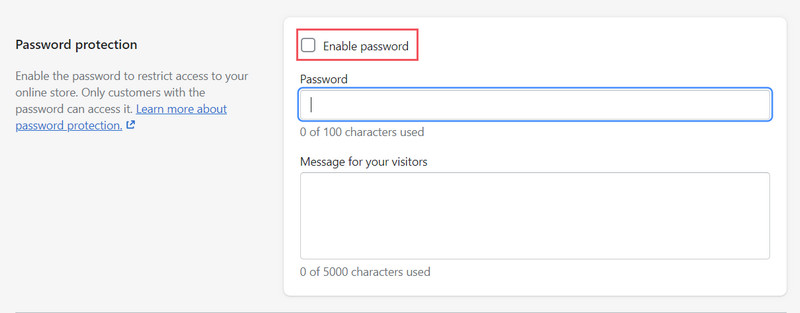
Remove Shopify Password Page – Step 3
Step 4: Save changes by pressing the Save button.
Why should we have a Shopify Password Page?
-
Attract curious customers
Customers will be curious by your Shopify password page and want to learn more about your e-commerce business.
This is also a way of converting them into leads. Customers that are interested in learning more about your product or brand are more likely to return once your store is open.
-
Building customers data
The Shopify password page has the potential to be a useful tool for generating leads. It can help you start collecting and building your customer email or phone number list as soon as you launch a Shopify store. This is the important data for you to marketing your new products and brands.
2 Popular Types of Shopify Password Page
It’s critical to design an appealing password that will help you build brand awareness and make a positive impression on visitors. Here are two popular password page formats to choose from.
-
Countdown Timer
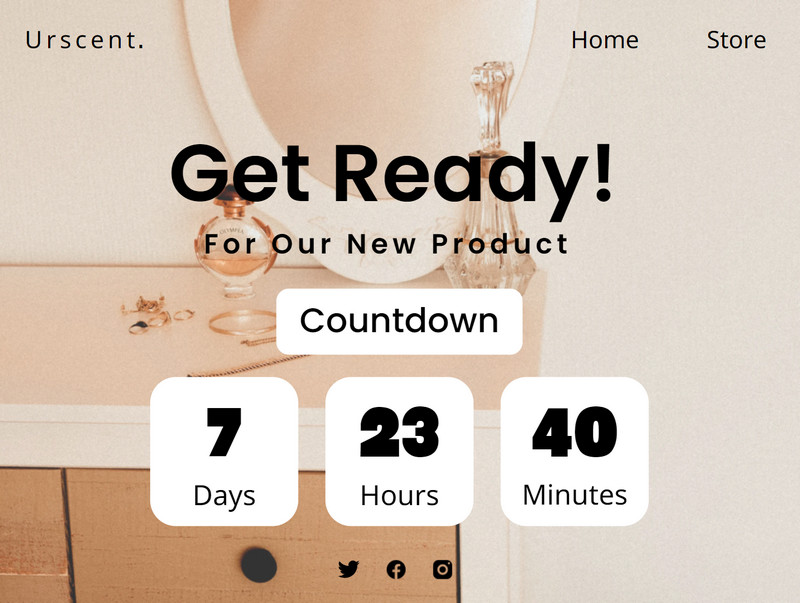
Countdown Timer
You should set an accurate launch date on your Shopify site’s password page when creating a new online store. It helps visitors be aware of your online store’s opening date. Therefore, it creates a better customer experience and encourages them to come back to your website again.
-
Email Sign-up form
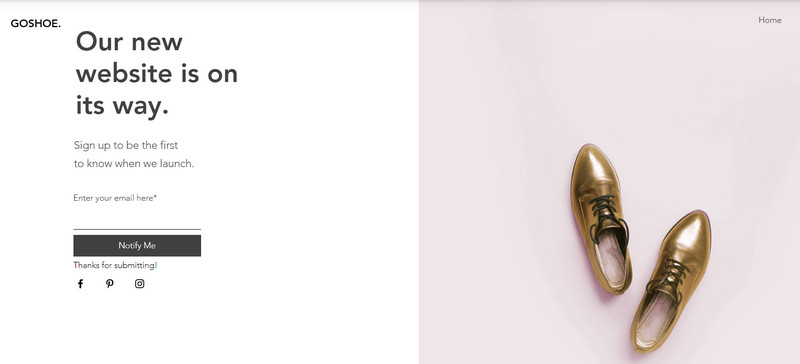
Email Sign Up Form
Customers that are interested in your goods will readily to fill out the email form for updates about your stores and products. Moreover, discounts or pre-launch deals will encourage and attract customers who are new to your brand.
5 Tips for a great Shopify Password Page

5 Tips for a great Shopify Password Page
-
Catch your customers at the first sight
You just have some seconds to persuade your customers to continue to stay in your store. Because your landing page is the first point of contact, a Shopify password page with an appealing design and relevant information may attract more potential buyers when you decide to publish the page.
You should choose the main colour, font and background suitable to your brand image and product design. Additionally, the CTA button must always be visible to the user and not covered by other elements.
-
Make sure your page is well-responsive
Shopify’s themes and page builders work well on both desktops and mobile devices. However, some pictures and elements can display differently on computer and smartphone screens.
Therefore, you should check the display after edit Shopify password page on different devices.
Here is an example of Dope’s well-responsive password page on both computer and mobile device.
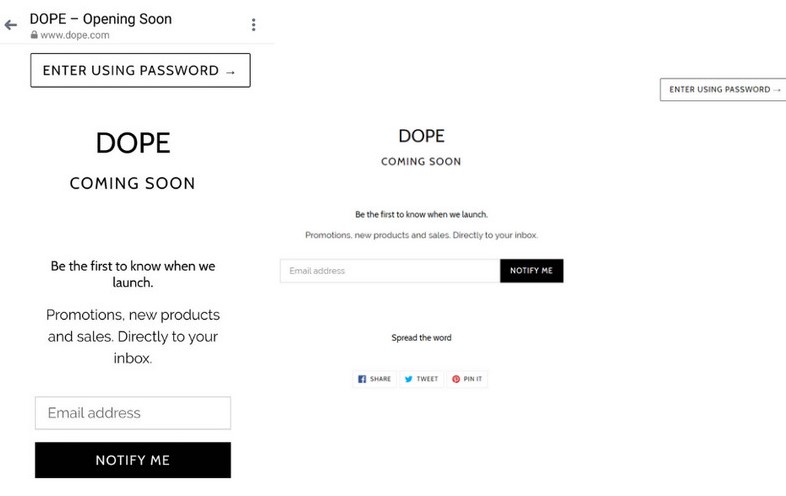
Dope’s Password Page
-
Boost your social media channels
Creating a Shopify Password Page to advertise your brand’s social networking site is a great idea.
You should also make sure to add links to all of your social media accounts on Shopify Password Page so that potential consumers may begin following your store before the launch.
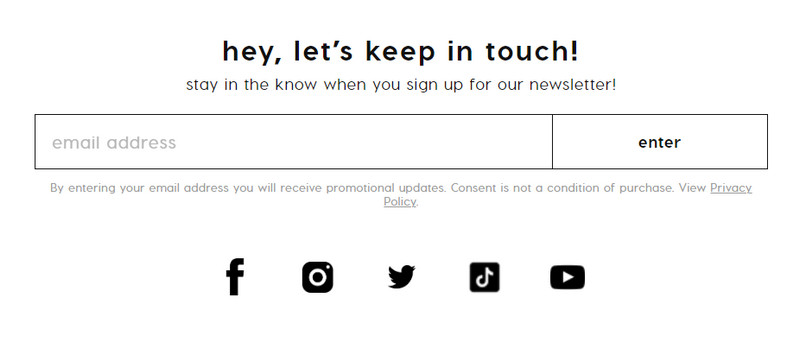
Colourpop contact its customers via social media
Colourpop, for example, tries to contact with its customers as much as possible by providing them with more ways to communicate via social media.
-
Video
As you may already know, video is an incredibly successful marketing tool, particularly in communication field. It’s not just that, video and images may also be quite effective because people tend to prefer that kind of content to text.
-
Clean and informative text
The Shopify Password Page’s ultimate purpose is to get visitors to click the CTA button. As a result, you should keep the content on your page simple and straightforward.
Furthermore, preserving the details of your products in informative language helps boost clients’ interest in your online website.
Conclusion
To sum up, a great Shopify Password Page should have a unique design and relevant information to your business. If your online store is still not open, having a great password page will provide you with some advantages in terms of enhancing your product and brand.


