|
<p><span style="font-weight: 400;">Analysis from Shopify has shown that up to </span><b>92% of online shoppers</b><span style="font-weight: 400;"> prefer purchasing if the price is displayed in their native currency.</span></p> <p><span style="font-weight: 400;">It’s no myth that a store displaying a familiar spoken language and currency <strong>brings a pleasant shopping experience</strong>. With Transcy, we make it easy to <strong>enable any currency</strong> you want to show on your storefront.</span></p> <p><a href="https://onecommerce.io/blog/get-customers-to-see-their-currencies/?utm_source=transcy_onboarding&utm_medium=transcy&utm_campaign=email_onboarding"><span style="font-weight: 400;">More reasons to add different currencies to your store →</span></a></p> <p><span style="font-weight: 400;">This is what you will get:</span></p> |
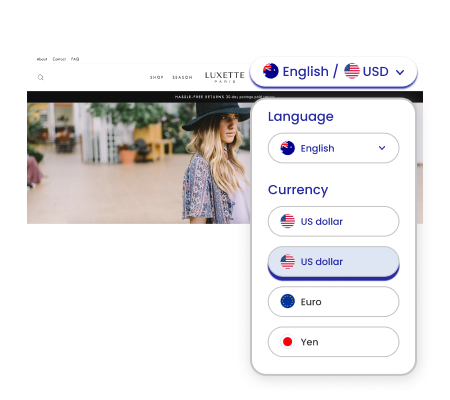 |
|
<p><span style="font-weight: 400;">It shouldn’t take long, just follow this instruction:</span></p> <p><a href="https://support.fireapps.io/en/article/how-to-manage-currency-in-transcy-rs0dcd/"><span style="font-weight: 400;">Add target currency </span>→</a></p> <p>Cheers,</p> <p>Transcy by OneCommerce</p> |
Copyright @onecommerce.io – Your eCommerce Solution Platform dedicated to growing sales for online merchants.
© OneCommerce • Ho Chi Minh • Vietnam, 700000
Privacy Policy | Email Preferences | Unsubscribe

