 |
|
<p><span style="font-weight: 400;">Customize Profit Analytics Dashboard & New Metrics!</span></p> <p><span style="font-weight: 400;">💡 In TrueProfit V50, you can </span><b>add any metrics you want to view on your Profit Analytics dashboard</b><span style="font-weight: 400;"> instead of 5 fixed ones (Orders, Revenue, Total Cost, Net Profit, Net Margin) as previously.</span></p> |
 |
|
<p><span style="font-weight: 400;">💡 We’ve also brought you </span><b>8 new metrics</b><span style="font-weight: 400;"> to help you gain deeper & better insight into your business performance:</span></p> <table style="width: 100%; border-collapse: collapse;" border="0"> <tbody> <tr> <td style="width: 50%;"> <ul> <li style="font-weight: 400;" aria-level="1"><span style="font-weight: 400;">Purchase Frequency</span></li> <li style="font-weight: 400;" aria-level="1"><span style="font-weight: 400;">New Customers Per Order</span></li> <li style="font-weight: 400;" aria-level="1"><span style="font-weight: 400;">Avg. Order Cost</span></li> <li style="font-weight: 400;" aria-level="1"><span style="font-weight: 400;">NcROAS</span></li> </ul> </td> <td style="width: 50%;"> <ul> <li style="font-weight: 400;" aria-level="1"><span style="font-weight: 400;">Total Customers</span></li> <li style="font-weight: 400;" aria-level="1"><span style="font-weight: 400;">New Customers</span></li> <li style="font-weight: 400;" aria-level="1"><span style="font-weight: 400;">CAC</span></li> <li style="font-weight: 400;" aria-level="1"><span style="font-weight: 400;">Repurchase Rate</span></li> </ul> </td> </tr> </tbody> </table> <p><span style="font-weight: 400;">Please visit </span><a href="https://help.trueprofit.io/en/article/metrics-explained-1i42wqu/"><b>TrueProfit’s metric explanation</b></a> <span style="font-weight: 400;">to understand these eight new metrics better.</span></p> <p><span style="font-weight: 400;">💡 </span><span style="font-weight: 400;">Plus, you can now</span><b> calculate custom spends by % Revenue of tagged orders</b><span style="font-weight: 400;">. For instance, you pay a KOL a commission rate = 5% of revenue. Then your KOL cost would be calculated as 5% of revenue from orders tagged ‘KOL’ or what you name it!</span></p> |
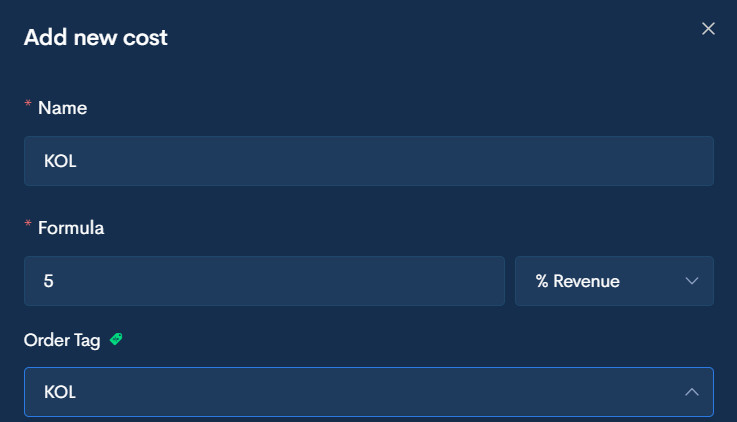 |
|
<p><span style="font-weight: 400;">Please find </span><a href="https://help.trueprofit.io/en/article/release-new-feature-set-up-the-custom-spend-by-order-tag-1t0yk7a/"><b>here</b></a> <span style="font-weight: 400;">more information on how to set up custom spends by order tag.</span></p> |
Copyright @onecommerce.io – Your eCommerce Solution Platform dedicated to growing sales for online merchants.
© OneCommerce • Ho Chi Minh • Vietnam, 700000
Privacy Policy | Email Preferences | Unsubscribe
