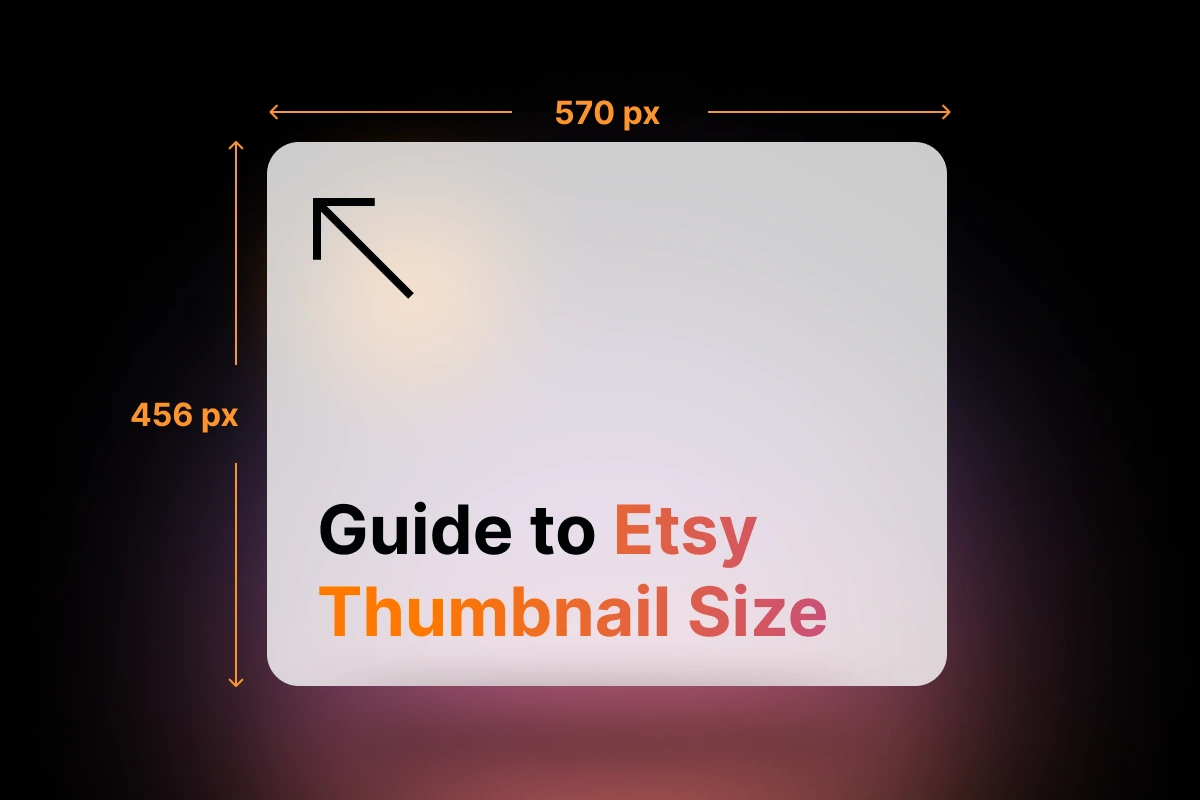Etsy is an online marketplace that sells vintage goods and craft supplies. So, how to stand out and succeed when there are thousands of sellers on Etsy – one of the biggest marketplaces?
Actually, having the right pictures, especially Etsy thumbnails, can make or break the success of your online shop.
Then, what is the best Etsy thumbnail size for your store, and what makes a good thumbnail? Keep reading, and you’ll find out the answer below!
What is an Etsy thumbnail?
An Etsy thumbnail is the first photo you see in your shop listing. Etsy thumbnails are essential to your business as they are the first images that your potential customers see in the search results or on your homepage.
An Etsy thumbnail is the first photo you see in your shop listing
So, how do Etsy merchants’ thumbnails stand out from the crowd?
Well, thumbnails with extra branding features can make your Etsy photographs look more attractive to customers and stand out in the search results.
The main thing is that you should put some effort into displaying all your products with high-quality images. Besides, you can give your customers a good first impression by setting the Etsy thumbnail size correctly.
Is it important to create a thumbnail?
It’s really important to create a thumbnail for your Etsy store. The thumbnail gives you an opportunity to convince your customers why they should view and purchase from your store. Thus, a good thumbnail can grab the attention of your customers immediately.
On top of that, you should have a high-quality thumbnail and the correct Etsy thumbnail size. It’s because any low-quality or incorrectly cropped images can cause confusion or even mistrust in your brand. This is especially true if you have a high-end product or work in a highly competitive market.
Especially when you are having a Shopify store and want to expand to Etsy, having the correct thumbnail image size at first MATTERS. Running businesses on 2 platforms takes x2 efforts to manage and optimize the product feed for the highest outcomes.
In that case, you can save a bunch of time and effort by using a supporting app like OmniSell (ex-OneEtsy) to automatically sync and list your Shopify products to the Etsy marketplace. Plus, the app will auto-adjust the common errors to match Etsy’s standards before pushing products to Etsy, your product thumbnail size included.
Save your time and effort
| 📢 From 13th June 2023, OneEtsy will be OmniSell. The rebranding is to reflect our app’s vision and mission better. |
But it is still a PLUS if you know the correct Etsy thumbnail size beforehand. With that, you can showcase your products in the most appealing way and make your brand stand out, attracting more customers. And eventually, your customers are more likely to stay on your page and make a purchase.
Therefore, you can showcase your products in the most appealing way and make your brand stand out, attracting more customers. And eventually, your customers are more likely to stay on your page and make a purchase.
What is the best Etsy thumbnail size for your store?
The correct Etsy thumbnail size is 570 x 456 pixels or a 5:4 ratio.
Therefore, you should remember to use the recommended sizing of any image for social and eCommerce sites. Because of the incorrect photo size, the result may lead to unwanted cropping or poor image quality.
| ITEMS | SIZE |
|---|---|
| Cover | 3,360 × 840 px |
| Profile Photo | 400 × 400 px |
| Shop Icon | 500 × 500 px |
| Shop Banner | 760 × 100 px |
| Thumbnail | 570 × 456 px |
| Team Logo | 170 × 100 px |
| Item Listing | 800 × 1,000 px |
The correct Etsy thumbnail size is 570 x 456 pixels
However, your Etsy thumbnail size should not go as big as 2500 x 2000 pixels because a large image file size will increase the load time on your page. The best image file size should be under 1MB for the best loading time on your website.
💡Discover more insights about Etsy:
|
What makes a good Etsy thumbnail?
A good Etsy thumbnail consists of many things. Consider some of the following when searching for new thumbnail ideas:
- Good lighting
- Sharp details
- Page-themed colors
- Readable
- Contrast
- High-quality photo
- Simplicity
To learn more about Etsy listing image thumbnails, you can read their recommendations and tips here!
Requirements for other types of Etsy images
Even though this post is about Etsy thumbnail size, there are some other important image parameters to keep in mind for your Etsy shop. Therefore, you should ensure all images in your online shop are the right size before you start designing them.
1. Etsy banner size
The recommended Etsy banner size is 1920 x 480 or 1600 × 400 pixels.
Besides, if you are looking for some ideas for Etsy banners, you can read the Top 5 Etsy Banner Ideas You Should Know right here!
2. Cover photo size
The Cover photo size requires a minimum of 1200 x 300 pixels, but Etsy recommends using 3360 x 840 pixels.
3. Shop banner size
The recommended Shop banner size is 1200 x 300 pixels.
Find out what size each type of image should be and what size it needs to be in the Image size requirements on Etsy.
Let’s make an Etsy thumbnail with Picsart!
Are you ready to make an Etsy thumbnail for your online store? Here are some simple steps to make an Etsy thumbnail via the Picsart app.
1. Open the Picsart app
Open the Picsart editor app and sign up if you don’t have an account. Next, click New Project.
Picsart Editor app homepage
After that, an editing window will appear. Then, type in the correct Etsy thumbnail size in the custom box.
Type in the correct Etsy thumbnail size in the custom box
2. Select a background image
In this step, you have to select a background image. Click on the tab Photos to add your favorite image. If you want to add your own photo, click Upload.
Click on the tab Photos to add your favorite image
3. Type in your text
Tap on Text and type in your text. Here, you can also change the font face, size, color, shadow, and other things in the text.
Tap on Text and type in your text
4. Add stickers
Finally, click on the tab Stickers to add relevant stickers that support your thumbnail image. If you have free shipping or a special sale, then this is a great place to mention them.
Click on the tab Stickers to add relevant stickers
Once you are done editing, click Export in the top right corner to export and download your photo.
Final words
Now you know what an Etsy thumbnail is and some of the requirements for making a good Etsy thumbnail. Moreover, you should choose the correct Etsy thumbnail size to help your store stand out from others.