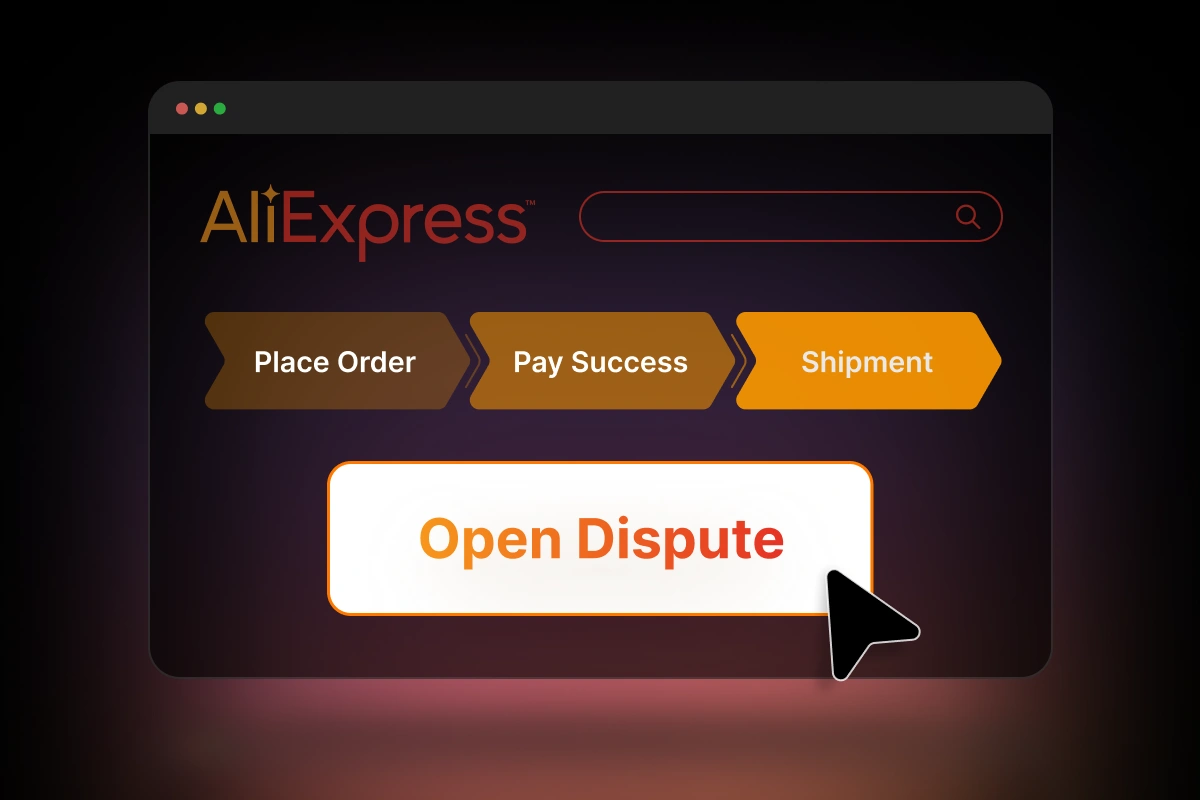AliExpress has a “Buyer Protection” program that ensures the quality of its products and services. If the products do not satisfy the quality standards, AliExpress will issue a refund.
To take advantage of this program and receive compensation for a faulty product or poor service, you must go through AliExpress open dispute process.
To obtain a refund, you must first file a dispute in accordance with the policy. If your order came on schedule, you could only open a dispute with AliExpress before the 15th day after delivery.
We will walk you through the process of opening an AliExpress dispute step by step.
Step 1: Sign in to your AliExpress account
Navigate to the AliExpress homepage using your preferred Internet Browser on your personal computer (PC) or open the AliExpress app on your mobile device.
Click the “Sign In” button in the upper right corner of the site. Or choose “Account” at the bottom right corner from the app interface, then click the “Sign in” icon at the top. Then, enter your AliExpress login information (username, email address, and password).
Finally, click the “Sign In” button to log into your account before making an AliExpress open dispute.
Step 2: Check the timer for “Purchase Protection”
You may not realize it, but after the buyer protection period for the order expires, you will be unable to register a dispute. The opportunity to open a dispute usually becomes available on the 11th day after the order was shipped.
The Purchase protection period for most AliExpress orders extends to 15 days after the buyer’s order was marked as received. Check whether the Dispute option is accessible depending on the purchase protection timer before making AliExpress open dispute.
Click the “View Details” button on the order page you opened in step 2 above. This will take you to a new page that displays the purchase protection timer. Additionally, you can examine the order number, progress, and crucial reminders. The reminder will inform you of the expiration date of your purchase protection period.
Please keep in mind that the time displayed by the purchase protection timer is Pacific Standard Time (PST), which may differ from your local time.
Step 3: Open the order or item you would like to dispute
Navigate to the “My Orders” button, from the list of things you have ordered, and then choose the order that has issues. If you need to open a dispute for multiple things, you must do so separately for each product.
After you’ve chosen the item for which you want to make AliExpress open dispute, click the “Open Dispute” button.
The button “Open Dispute” will be on the right side of the product’s name (as shown below). It is available for unfinished as well as finished orders.
Step 4: Complete the Dispute Form
A new window will appear when you select the type of dispute. This form’s fields must all be filled out with the appropriate information. Filling out the form requires you to enter detailed information in a clear and concise manner. Here’s how it works:
-
Choose the nature of the issue you have
The first screen requires you to explain why you are disputing. You can accomplish this by selecting the best option from a list of pre-determined claim justifications.
The first question will be if you received the AliExpress items you ordered.
Following that, the AliExpress open dispute will present you with two options: “Refund only” or “Return goods“.
Choose the option you want
If the items are damaged due to a mistake by the vendor or shipping firm, or if you have not received them at all, select “Refund only“. You will afterward be able to specify whether you want a partial or full refund.
If, on the other hand, the reason for the refund request is not the fault of the supplier, select “Return goods“. However, in this situation, you will almost certainly be responsible for the delivery costs.
Next, select the option that best explains your problem from the drop-down box directly below the “Reason for refund request” header.
-
Indicate the amount of the Claim
Next, enter the monetary amount you want the AliExpress seller to return. To do so, fill in the box right beneath the “Refund amount” heading on your dispute form.
-
Include any relevant attachments
You can upload relevant attachments to your claim using the AliExpress open dispute form. You must provide images or a video that demonstrates that the seller is at fault. For example, it may be images demonstrating how damaged the goods are.
To add a photo or photos, click the “Browse” button, which is found directly below the “Upload your evidence” header. Next, navigate to the location on your computer where the image(s) are saved. Now, click that image to add it to the AliExpress dispute form.
Please keep in mind that you can only submit videos that are less than 200 MB in size. Each image should be less than 2 MB in size.
When you’ve finished filling out the form, click the orange “Submit” button.
Step 5: Wait for the seller’s reply
After you register your dispute, the supplier will have up to 15 days to respond. There are two possibilities:
- The seller may remain silent (within 5 days of opening the dispute) or agree. Either option indicates that you won the dispute and that the refund process has already commenced.
- Make a counter-proposal.
If the seller does not respond within 15 days, the problem will be referred to the AliExpress Dispute Team.
After reviewing the issue, the team will send you an email informing you whether the dispute was resolved in your favor or the seller’s.
If the seller answers but you are unable to reach a deal, you can escalate the situation on your end.
Simply click the “Escalate Dispute” button to do so. Log into your AliExpress account, open the order, and then click the “Modify Dispute” button if you want to change the claim during the resolution time.
Step 6: Respond to the Refund Proposal
After examining your dispute, your seller or, if the order was escalated, the AliExpress Dispute team will provide you a refund proposal. If you agree with the suggestion, simply accept it and wait for the refund.
The dispute will be closed in this case, and you will be unable to make any modifications or request AliExpress open dispute again.
If you do not agree with the proposal, you should reject it and probably post further information to back up your point.
In short
While AliExpress is an excellent resource for finding dropshipping suppliers for your business, things may not always go as planned. Rest assured that you are protected against loss if something goes wrong with AliExpress Buyer Protection.
If the ordered item does not come within the specified time frame, is damaged, or differs from the buyer’s description, you can request a refund by AliExpress open dispute. The steps outlined above will assist you in doing so.