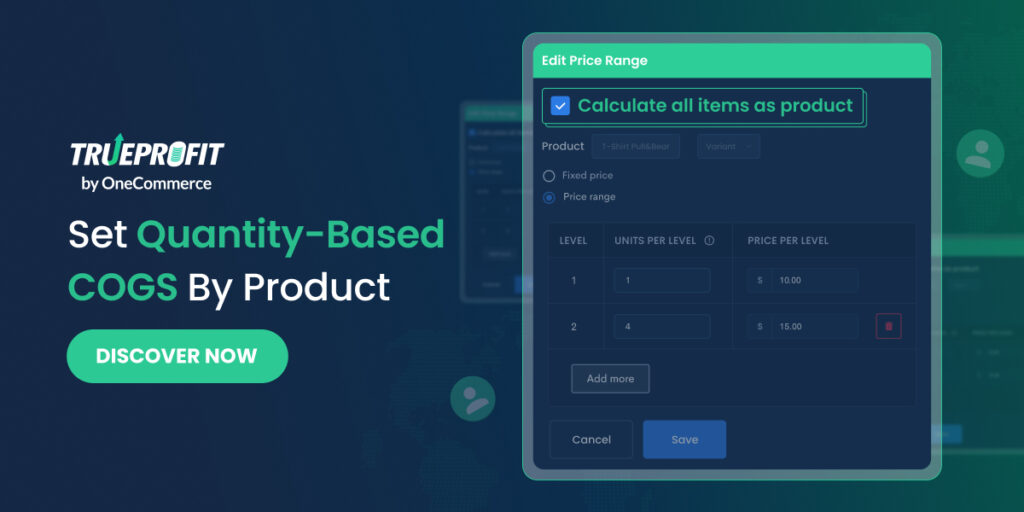We’re more than delighted to bring you a new update to TrueProfit – Set quantity-based COGS by product. This update will give you more options to config your COGS setting and track this crucial metric exactly the way you want.
Let’s see what TrueProfit V49 has to offer!
Set quantity-based COGS by product (new!)
If a product has multiple variants, and each variant’s COGS is the same, with TrueProfit V49, you can conveniently apply COGS settings to all variants in one click.
After ticking ‘Calculate all items as product’, you can set COGS to all the selected products’ variants by ‘Fixed price’ (flat amount) or ‘Price Range’ (quantity breaks).
Navigate to the refresh profit calculation and hit ‘Re-calculate profit’ so as to apply the newly-set COGS to all past orders.
Wrapping up!
That’s it! We hope you’ll enjoy the new update to TrueProfit’s COGS settings.
We understand that each of you will have different ways to track and calculate the crucial metrics for your store. That’s why we’ve always strived to bring you more powerful tracking features and more methods to set everything up the way you want.
So, stay tuned for new exciting features ahead!
If you need further information or have any questions, please feel free to contact our dedicated customer support team at support@socialhead.io.