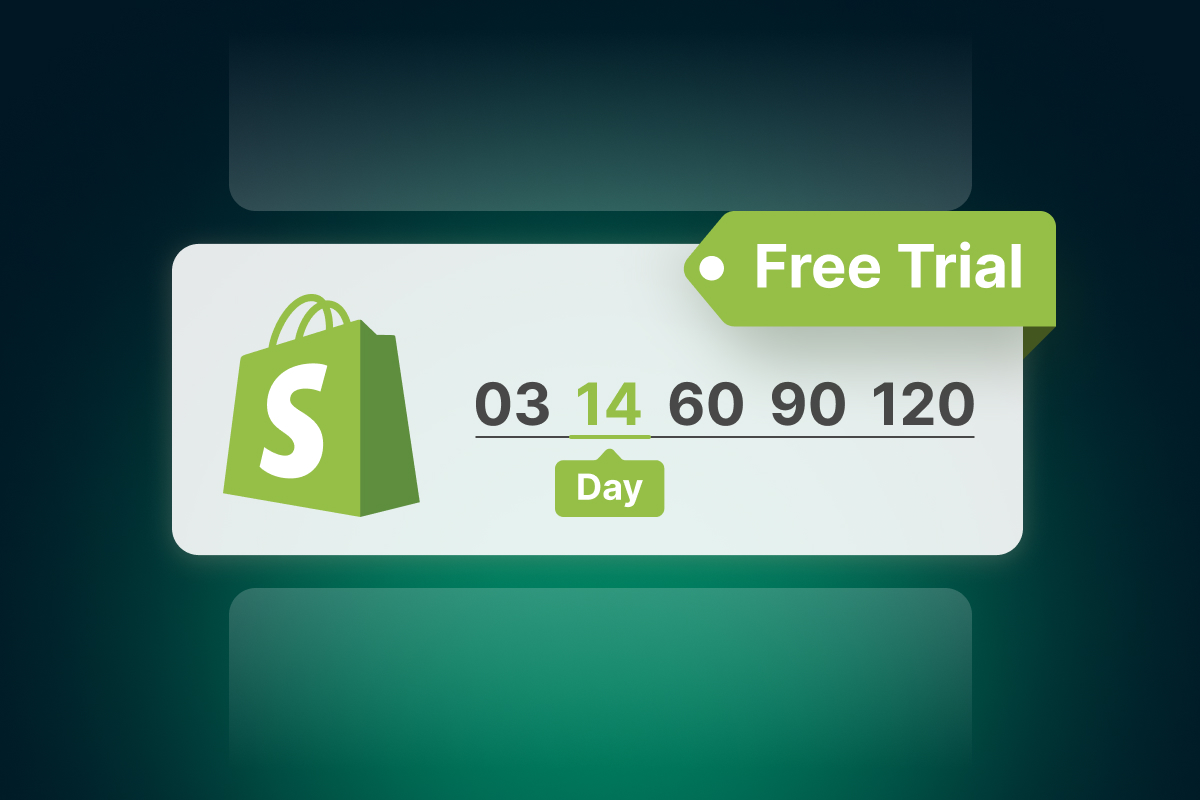Thanks to its ease of use, superb built-in sales features, and an extensive app store with 8,000+ apps, Shopify is one of the best hosted eCommerce platforms. If you want to launch a Shopify store, make the best out of Shopify free trial to test out the water and save some cash.
But how many days Shopify offers a free trial? And once I’ve got the free trial, what should I do? In this article, we’ll walk you through all you need to know about Shopify’s free trial programs.
| 💬 A newbie who wishes to know more about Shopify pricing, features, Pros & Cons? Here are some of our helpful resources you might be interested in: |
What Is Shopify and Shopify Free Trial Program?
To ensure we’re on the same page, let us help you have a better understanding of what Shopify actually is.
To put it simply, Shopify is a hosted eCommerce platform. When you create a Shopify account to host and launch your web store, you can access an admin dashboard packed with built-in marketing and sales features where you can manage how your online store looks and works.
And to have a Shopify website with an SSL certificate where you can list your products and securely accept payments, Shopify charges you $25 to $399 monthly.
Note that this is only the licensee fee; there are transaction fees, custom domain fees, etc., which you can discover more about with our Shopify Fees: How Much Does Shopify Take Per Sale?
Fortunately, as of writing this article, Shopify has a popular free trial program that only costs you $1/month for the first 2 months. However, there is another free trial program that offers you a better deal (we’ll discuss this in length below)
How Long Does Shopify Free Trial Last?
Rumors have it that Shopify has a 60-day free trial. Some guys on Shopify Community say only a 14-day free trial. Other blog posts claim that Shopify offers up to a 90-day free trial. With too much information, we get that you might be confused about which one is correct.
Don’t worry! As a certified Shopify Partner with Shopify for years, OneCommerce always gets updated on Shopify’s latest information, including pricing and free trial programs.
And we’d love to confirm that: as of writing this article, Shopify’s official free trial program lasts 3 days. After this period ends, you get to enjoy using Shopify for $1/month for the first 2 months on a select plan.
But if you’re valid, the free trial period can extend up to 120 days.
To clear up the confusion, let’s discover the details of all Shopify free trial packages that Shopify used to and is now offering.
How many Shopify Free Trial Packages?
Over the past few years, Shopify has offered multiple free trial programs to encourage people to launch their online store and test out the water. To sum up, there are 5 main programs:
- One official program that is valid for anyone
- One program that is valid for a group of people
- 3 expired programs
1. Shopify 120-Day Free Trial (May Work)
Shopify has a free trial program called ‘1 Million Black Businesses‘ that enables people in the Black Community to launch an online store with Shopify.
If you’re valid, you get to enjoy an impressive 120-day free trial. After this period ends, you can use Shopify for $1/month for the first 2 months on a selected plan.
Access the program via the link we provided above and click Start free trial. It works for some merchants we recommended. If it does for you, don’t forget to comment below to thank us.
If you’re valid, you’ll see a pop-up like this in your screen’s bottom right corner.
If you’re valid, you’ll see a pop-up like this at your screen’s bottom right corner
However, if the program doesn’t work for you, you can try the Shopify 3-day free trial below.
2. Shopify 3-Day Free Trial (100% Work)
According to the latest information we’ve checked this morning on Shopify’s official pricing page, Shopify offers a 3-day free trial. After this period expires, you can keep using Shopify at $1/month for the first 2 months (previously, this was three months).
And as of writing this article, this 3-day free trial program is still valid. So if you want to launch a Shopify store and see where it leads you, it’s now the time.
3. Shopify 14-Day Free Trial (Expired)
Previously, Shopify used to offer a standard 14-day free trial. However, this deal is no longer available as it is now replaced by the 3-day free trial promotion we have just mentioned above.
4. Shopify 60-Day Free Trial (Expired)
In 2019, Shopify offered a 60-day free trial to selected partners as a part of the Candian firm’s marketing campaign. But, again, like the 14-day free trial, the Shopify 60-day free trial is no longer available and doesn’t seem to return.
5. Shopify 90-Day Free Trial (Expired)
During the Covid-19 pandemic, with customers’ buying behavior shifting from offline to online, Shopify had a 90-day free trial promotion. This program aimed to incentivize businesses to launch their online web stores with Shopify. However, it expired after June 2020.
You might think that Shopify free trial only last 3 days now, which is too short. However, don’t forget the important part of using it for $1/month for the first 2 months after the 3-day period ends. And if you’re valid for the Shopify 120-day free trial, congrats.
What should we do during Shopify free trial?
Now that you successfully sign up for Shopify free trial, let’s test out the water and make the best out of your free trial period.
Here are the top four experiences you must do during your free trial to test things out to the fullest:
1. Add products to your Shopify store
The first thing you to do within your Shopify free trial is add products to your store. This is because, at the end of the day, it’s your products that your customers add to their cart and check out.
| 💬 Still wondering which are the best products to sell on Shopify? You might love this content: 10 Best Products to Sell On Shopify |
So add your products first, then customize your website’s looks and feels later. This ensures that every theme customization you do is to accentuate your products, not the other way around.
To start adding products, click the Products > Select Add product button. Afterward, you’ll be redirected to a product editing interface, as shown in the screenshot below:
Adding products to your Shopify store during your Shopify free trial period
Herein, you can give your product a descriptive title, a catchy product description, high-quality product images, and more. After you’ve finished, don’t forget to hit save and preview your newly added item.
If you want to migrate from other platforms, export product data from your current eCommerce platform under a CSV file. Then on your admin dashboard, click Product > Import > Upload your CSV file.
You can choose to upload products in bulk by uploading CSV files
2. Customize your theme
Now that you have added your products and preview how it looks. The next thing you should definitely experience during your Shopify free trial is to choose and customize your theme.
By default, you’ll be given the Dawn theme – which is a free and customizable Shopify theme. Before you’ve decided to pay some extra bucks for a premium theme, let’s spend some minutes getting the hang out of the Shopify theme editor with this theme first.
On your admin dashboard, click Online store > Head to the theme you want to customize > Click Customize.
Then, you’ll be directed to the Shopify theme editor page – herein, you can make custom changes to your homepage, collection page, about us page, and more.
Get familiar with Shopify’s theme editor during your Shopify free trial
3. Configure payments
After adding products and customizing your theme, let’s configure another setting that is vital to your online businesses – payments. As we know, there are two ways you can accept payments for your Shopify store:
- Shopify Payments: if you live in the region where Shopify Payments is supported. This should be your go-to choice as you don’t have to pay extra third-party transaction fees using Shopify Payments.
- Third-party Payment Gateways: Apart from Shopify Payments, you can choose to process payments using a third-party payment gateway. But be well noted that you’ll be charged extra transaction fees for not using Shopify Payments.
To configure your payments, click Settings > select Payments. Navigate to the ‘Payment providers’ section and click Choose a provider.
Click on Payment methods > Tick all the payment methods you want to enable for your Shopify store. This will help you quickly choose a provider that supports these methods.
Configure your payments to make sure you can process payments
4. Add Shopify apps
Did you know that the extensive Shopify App Store is one of the best things about Shopify? In fact, over 87% of Shopify merchants use apps to support their launching and running of an online business.
So, during your free trial, we highly recommend you add some apps to spice up your experience. This is because, though Shopify’s native sales and marketing features are great, a lot of functionalities are still missing.
From our experience working and empowering thousands of Shopify merchants, here are some apps we highly recommend for stores that are just getting started:
- Page builder apps: PageFly, Gempages, and Shogun will help you easily create stunning pages from pre-made templates.
- Product review apps: Your customers trust user-generated content three times more than branded content. So we suggest installing a review app to quickly build trust for your Shopify store. Some best options are Ali Reviews, Judge.me, and Loox.
- Upselling apps: With the rising ad costs, you should focus on increasing average order value by cross-selling and upselling your customers with personalized items. Our top picks for that are Reconvert, Honeycomb, and Frequently Bought Together.
- Analytics apps: As your Shopify store scales up, you’ll have countless costs, expenses, and fees scattered across multiple channels. Sadly, Shopify reports only show you basic metrics like sales and gross profit. So we highly recommend apps like TrueProfit, BeProfit, or Conversific to know your store’s true profits and losses.
Shopify App Store – a home of 8,000+ robust apps to fuel your business
Shopify Free Trial: FAQs
1. Does Shopify have a 90-day free trial?
No, Shopify no longer has a 90-day free trial program. The Shopify 90-day free trial was available during the Covid-19 pandemic. But it expired.
2. How long is the free trial with Shopify?
Shopify’s official free trial lasts for 3 days. Afterward, you get to use it for $1/month for the first 2 months. And if you’re valid, the free trial can extend to 120 days instead of 3 days.
3. How to get 1 month free Shopify?
You cannot get 1 month free using Shopify because Shopify free trial only lasts for 3 days, then $1/month for the first 2 months. But it costs you only $1/month, so it’s nearly free.
4. Is Shopify $1 dollar for 3 months?
No, Shopify now costs you $1 for the first 2 months only after your 3-day free trial ends.
Final Thoughts On Shopify Free Trial!
All in all, Shopify is a great platform to embark on your selling journey. And we hope this article can help clear up your confusion, and after reading it, you can successfully sign up for Shopify free trial and test the platform out before deciding to invest in it.